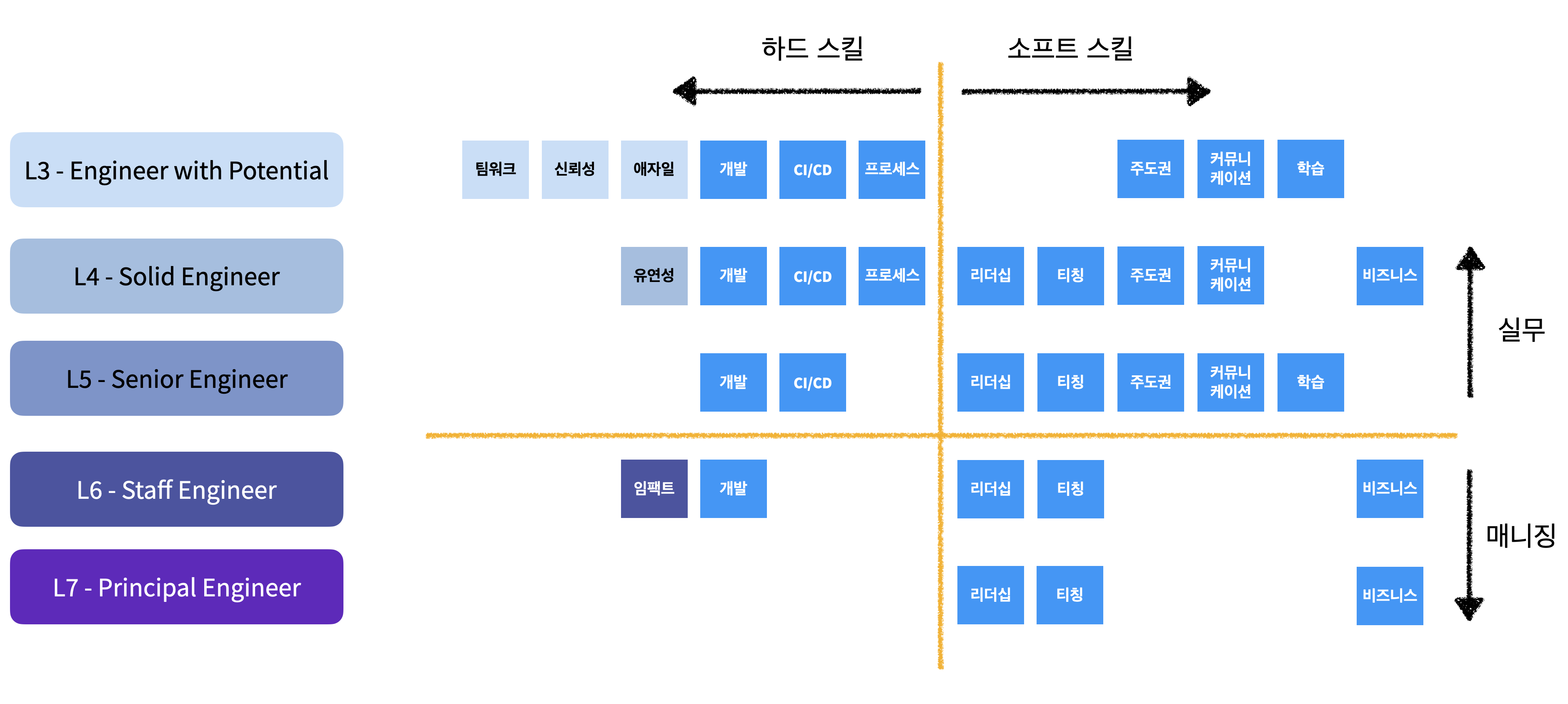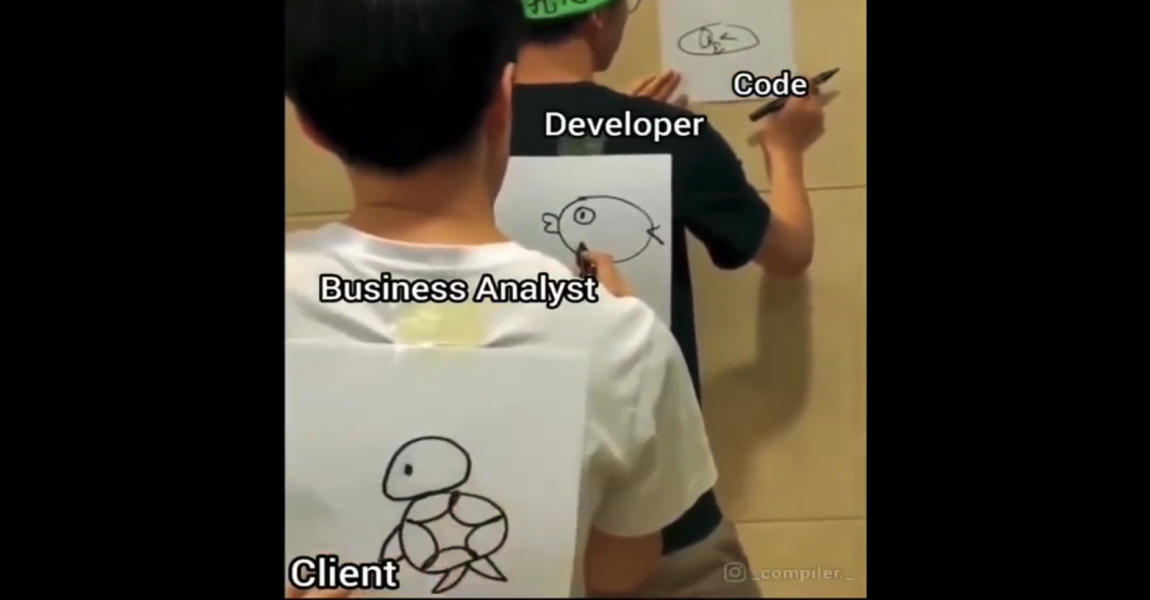물어봐
BETA
c++ builder 로 3 tier 개발할때 각 계층별로 구체적인 방법을 예제로 알려주세요.
IT 지식이 풍부한 고양이 ‘요고’가 답변해 드려요.
C++ Builder를 사용하여 3 Tier 개발을 할 때 각 계층별로 구체적인 방법을 예제로 알려드리겠습니다.
Presentation Layer(프레젠테이션 계층)에서는 사용자와 상호 작용하고 UI를 구성하는 역할을 합니다. 이를 위해 C++ Builder에서는 컴포넌트를 사용하여 UI를 디자인하고 이벤트 처리 기능을 추가할 수 있습니다. 예를 들어, C++ Builder에서 버튼을 생성하고 클릭 이벤트를 처리하는 코드를 작성할 수 있습니다.
```c++
#include <vcl.h>
#pragma hdrstop
#include "Unit1.h"
#include "BusinessLogicLayer.h"
#pragma package(smart_init)
#pragma resource "*.dfm"
TForm1 *Form1;
__fastcall TForm1::TForm1(TComponent* Owner)
: TForm(Owner)
{
}
void __fastcall TForm1::Button1Click(TObject *Sender)
{
// 버튼 클릭 시 Business Logic Layer 호출 예제
BusinessLogicLayer businessLogicLayer;
businessLogicLayer.DoSomething();
}
```
Business Logic Layer(비즈니스 로직 계층)에서는 애플리케이션의 핵심 비즈니스 로직을 구현합니다. C++ Builder에서는 클래스를 사용하여 비즈니스 로직을 캡슐화하고 필요한 연산 및 데이터 처리 작업을 수행할 수 있습니다. 예를 들어, 아래는 BusinessLogicLayer 클래스의 DoSomething() 메서드 예제입니다.
```c++
#ifndef BusinessLogicLayerH
#define BusinessLogicLayerH
#include <vcl.h>
class BusinessLogicLayer
{
public:
void DoSomething()
{
// 비즈니스 로직 수행 예제
ShowMessage("비즈니스 로직을 수행합니다.");
}
};
#endif
```
Data Access Layer(데이터 접근 계층)에서는 데이터베이스와의 상호 작용을 담당합니다. C++ Builder에서는 데이터베이스 컴포넌트를 사용하여 데이터베이스 연결 및 쿼리 실행을 처리할 수 있습니다. 예를 들어, 아래는 TADOQuery를 사용하여 데이터베이스에서 데이터를 조회하는 예제입니다.
```c++
#include <vcl.h>
#pragma hdrstop
#include "DataAccessLayer.h"
#include <ADODB.hpp>
#pragma package(smart_init)
AnsiString DataAccessLayer::GetData()
{
TADOQuery *query = new TADOQuery(NULL);
query->Connection = ADOConnection;
query->SQL->Text = "SELECT * FROM TableName";
query->Open();
AnsiString result = query->FieldByName("ColumnName")->AsString;
query->Close();
delete query;
return result;
}
```
이렇게 각 계층을 구현하고 필요한 기능을 작성함으로써 C++ Builder를 사용하여 3 Tier 개발을 할 수 있습니다. 각 계층은 독립적으로 테스트하고 유지보수할 수 있으며, 코드 재사용성과 확장성을 높일 수 있습니다.
열심히 읽고 답변했어요!